1. License Agreement, pilih "I Agree"
2. Installation Option, pilih sesuai kebutuhan, menggunakan default full juga sudah cukup (.ccd,.dvd,.iso), "Next"
3. Instalallation Directory, pilih lokasi instalasi, "Install"
4. Completed, "Close"
Setting Virtual Drive
How to Mount / Unmount image file (.iso .bin .ngr dll)
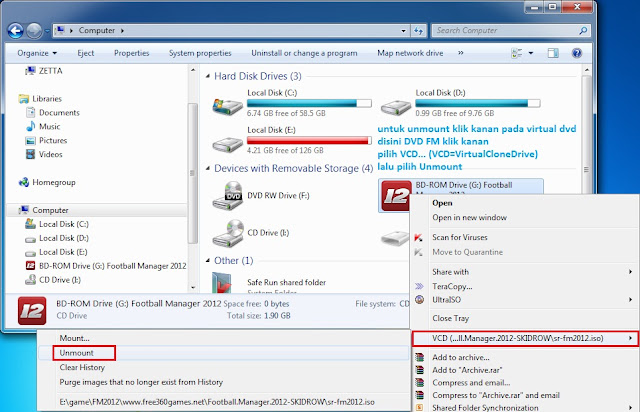











0 komentar:
Post a Comment